As a marketing professional, metrics drive your campaigns at every stage of the funnel—from awareness to consideration, and ultimately, to conversions like purchases or lead generation. Each campaign is optimized toward specific goals to deliver meaningful results. However, optimizing for bottom-of-the-funnel conversions can be time-consuming, expensive and challenging.
That’s where Engagement Conversions come in. You may already be tracking things like “Click Off Advertorial” or “Add To Cart” in your Native Campaigns and those are all very important. Outbrain has now introduced three new default engagement metrics, which can be activated with just a click, providing instant upper-funnel optimization. These metrics not only streamline your efforts at the top of the funnel but also offer valuable data to enhance your lower-funnel conversion goals.
What Are Engagement Conversions?
Engagement Conversions are Time Spent on Page, Scroll Depth, and Clicks. These are soft conversions, designed to track meaningful interactions with your content. The beauty of these metrics is their flexibility—each one can be customized based on your campaign’s unique needs. For example, you can set Scroll Depth to 50% or Time Spent on Page to 45 seconds, depending on your specific goals.
Why Are Engagement Conversions Beneficial To You?
While Engagement Conversions may not directly drive purchases or leads, they play a critical role in moving your audience through the funnel. By tracking these “soft” conversions, you’re not only optimizing your campaigns for upper-funnel engagement but also feeding crucial insights into the Outbrain algorithms. This data sharpens your lower-funnel optimization tactics, leading to a measurable lift in overall campaign performance.
In short, these conversions bridge the gap between upper-funnel awareness and lower-funnel action, offering a holistic view of your campaign’s journey.
How to Activate Engagement Conversions
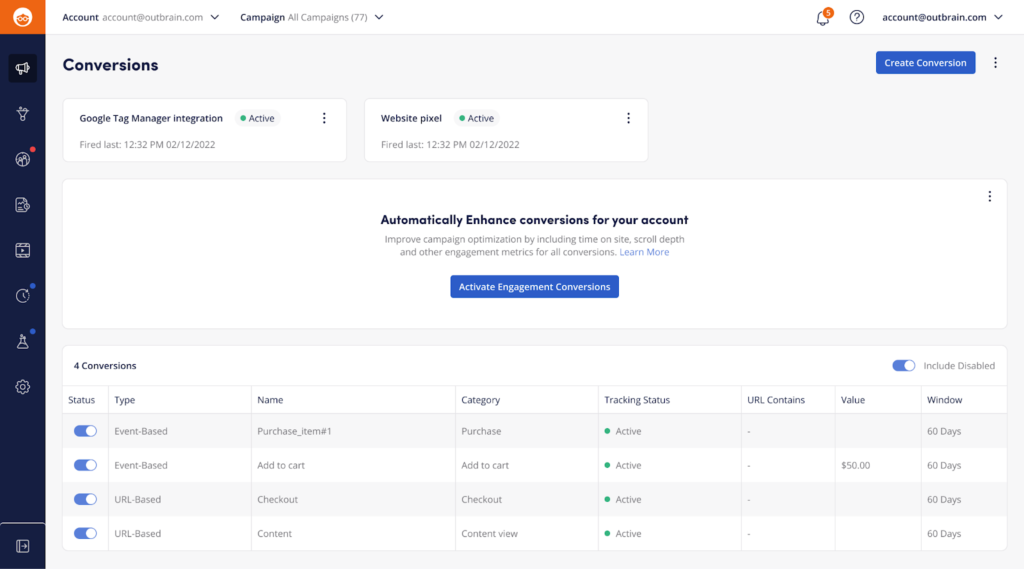
Activating Engagement Conversions is simple, just head to the Conversions tab in your Outbrain dashboard and click the “Activate Engagement Conversions” button. The system will automatically create the three default conversions (Time on Page, Scroll Depth, and Clicks) with pre-set parameters. From there, you can further customize them as needed.
With Engagement Conversions, Outbrain empowers you to optimize more efficiently across the funnel—starting from the first interaction all the way to the final conversion. Instant insights and a simplified setup mean more time focusing on strategy and creativity while boosting your campaign’s overall performance.
If you need help with your Outbrain Campaigns, get in touch with us for a free chat!

